
Create Your Small Business Network Solution With Us
What Are Some Simple Business Networking Solutions In Dhaka?
If you don’t have a team of IT professionals to guide you and explain what you need and why, Network Solution might be scary. While your installer will do everything possible to meet your needs, it’s always a good idea to know what you require, why you require it, and what it should do.
[/vc_column_text]
Important Note: Additionally, some of the most popular social media sites help with business networking in the following ways: LinkedIn (96%), Facebook (82%), and Twitter (82%) are the top 3 social media platforms used by B2B businesses to share their content (Business 2 Community, 2020). In the US, LinkedIn is used by more than 20,000 businesses for hiring (LinkedIn, 2020)
Your business networking solution will enable data transfer and storage, all computer work, a connection to the cloud, and even basic commercial operations like credit card acceptance. You require a network, and you require that it be created to satisfy the unique organizational requirements you have.
Some Elements of your Small Business Network
Your networking solution will be made up of several hardware components and cables. Depending on your business and its network requirements, you’ll also probably need a diverse architecture of servers and repeaters.
1. Router – One of the most crucial components of your network is the router. This gadget establishes an Internet connection for networked PCs. Routers are capable of acting as a dispatcher and can be fairly complex, replete with its own administration software, firewall, and anti-malware.
2. Switch – Similar to routers, switches connect devices to one another inside to form a network. Switches are essential for constructing internal networks, connecting devices to the network so you may use a single router, and exchanging data among networked devices. Without switches, a network cannot be built.
3. Server – On your network, servers are used to store files and data. You’ll probably require a number, including for print, file backups, tooling, and so forth. Servers may be connected to the network as a whole or to particular devices via networking.
4. Access Points – Devices can connect to your network wirelessly using access points. If you enable BYOD or the widespread use of mobile devices in your workplace, this will be crucial. It is required for various devices, such as laptops and mobile devices.
5. Repeater – You could decide to add repeaters in specific circumstances to increase the power and range of your wireless network. Similar in operation to access points, although lacking the latter’s further features.
Criterias for Choosing the Right Networking Solutions
In most situations, setting up a small business network entails getting in touch with an installer, discussing requirements and finances with them, and letting them make the majority of your solution selections. This is good for small firms, and particularly ideal if you decide to outsource networking or other networking-related services rather than hiring an internal workforce.
Commercial-Grade – Small firms may find commercial-grade switches and routers to be more appealing because they can be less expensive than business-grade models. Commercial grade, on the other hand, provides less sturdiness, fewer security options, and less access management, thus this can be a mistake.
Select maintenance – Reviewing the long-term costs of upkeep and upgrade is crucial when installing your solution.
You are able to handle updates and security patches remotely by installing routers and switches with remote power and management options. When considering remote installations or difficult-to-reach installations that may demand more time or effort to maintain consistently, this is especially important.
Be modular – How well your network satisfies your organization’s demands defines it. These needs probably already have changed and will continue to evolve.
Create a network that is simple to upgrade, grow, and improve. To do this, pick network management software that can expand to suit your demands, has the security functionality you require, and includes features like VoIP, WAP, and remote access.
Mid-Range – Budget equipment typically doesn’t give the same durability or functionality as mid-range. At the same time, unless you require highly specialized characteristics like extremely high security or excellent software solutions, high-end equipment won’t provide enough to justify the increased cost.
Select Deployment–Small business networks can be set up in a variety of ways, so it’s crucial to think about which is best for your firm.
Controller-less – There are no separate controllers installed; only basic mobile access points. Although there are fewer physical access points and less security options available with this, your business can quickly set it up and install it.
Centralized –A network with centralized controllers is set up throughout an organization. For the majority of small enterprises, this is the most typical solution.
Converged networks combine wireless and wired networks into a single access point, reducing the number of devices required.
Cloud – The majority of network hardware is installed remotely and accessed through the cloud. This remedy, meanwhile, is quite recent and can be pricey.
The likelihood is that your installer will be able to assist you in making wise judgments if you have a clear concept of what you require. Most small firms will gain from selecting a centralized system that can accommodate the majority of their requirements. To further streamline your system, you could want to implement another system or add cloud capability.
The Best Network Solution for Your Business: 4 Special Tips
1. Networking Solution Must Fit Your Company
Don’t be duped by advertising; instead, strive to comprehend the nature of the solution being offered. It must fit your company’s needs. In order to find technology that can satisfy these requirements, you must first take into account all of your company’s needs.
2. Network Solution’s effectiveness
Make an effort to learn more about the network provider to make sure it offers effective solutions for organizations. Get as much information on the firm as you can before accepting a service. You can get feedback from the clientele of the service provider on their interactions with them. In order to give you exactly what you want, the provider should have the most modern infrastructure and network standards.
3. The appropriate support equipment
As we previously stated, your network may be exposed to a variety of threats. Make sure your network provider has the most recent server and network support to address any maintenance problems you might experience, including defense against both internal and external security issues.
4. Relationship between Value and Costs
Make sure that the supplier will train your staff on how to utilize the network before you sign the contract. Additionally, try to conduct your own study to compare market prices so the provider won’t put a strain on your finances and can yet provide appropriate service.
There was not an exhaustive list of elements to take into account when selecting a network solution for your company. However, you should consider factors such as the size and nature of your company. In any case, we trust that heeding these recommendations will enable you to make the right decisions.
5 Important Reasons For Choosing Network Solution In Dhaka
1) Keep hazardous spyware off of your laptops and desktop computers.
2) Enabling staff in your company to access data from anywhere 3) Protecting your customer data with superior network security
4) You can comprehend your adversary
5) Neuways solutions give you confidence while saving you time and money.
The Benefits of Network Solutions for Small Businesses
Any business needs a stable IT infrastructure. The production, revenue, and customer service aspects of business operations can all be impacted by downtimes. Unfortunately, small and medium-sized enterprises lack the resources necessary for making the big capital investments necessary to develop a strong and dependable IT infrastructure.
A scalable network solution that can accommodate the needs of the business without going over budget is what SMBs require.
In such a situation, managed service providers can intervene and save the day. In exchange for recurring payments, managed service providers, or MSPs, are third-party service providers who take on management and maintenance of IT systems and networks.
Different Stages Network Solutions
Not every company has the same network requirements. Some are starting from scratch, while others are further along. Regardless of where they are in the network setup process, a good MSP should be able to assist businesses. Common stages include the following:
- Planning and creation of the network architecture
- Installation of the cables, switches, and routers
- Virtualization of servers or remote hosting
- emergency preparedness
- Backup and security measures
- continuing upkeep
What We Provides For Your Small Business Network Solutions
1. Customer Support for Network Solution with 24/7 Monitoring
Anytime a critical server or network issue arises, it must be fixed right once to avoid extended downtimes and disruption of business activities. A skilled IT team from your MSP should be keeping an eye on your network round-the-clock.
In the event that a problem develops, your MSP need to be able to resolve it successfully, either remotely or, if necessary, physically.
2. Data security network solution
A good MSP keeps up with data security issues in addition to resolving them. In addition to real-time monitoring, the provider you choose should put in place a number of security measures to safeguard your data when it is stored on servers or transferred across the network.
Additionally, through timely detection, diagnosis, and resolution, your network solution should be able to reduce damage in the event of a data breach or cyber-attack.
3. Network Solution Upkeep and Management
You trusted an MSP with your server and network requirements so that you wouldn’t have to worry about upkeep. You won’t even need to consider network maintenance if MSPs are doing their part.
What you need is for your supplier to be in charge of any upgrades and updates that your servers and network solution require, in addition to providing 24/7 monitoring. Your MSP should take care of everything, from purchasing more servers to remote installation and testing of fixes and software.
4. Networking Alternative That Offers Savings
The major reason you decided to trust your network requirements to an MSP is to save money, and by not making significant capital expenditures, we also mean making long-term savings that make MSP a stronger long-term network solution for your company.
Check the numbers to see if you can save money on IT expenses by using an MSP as opposed to maintaining your own IT infrastructure.
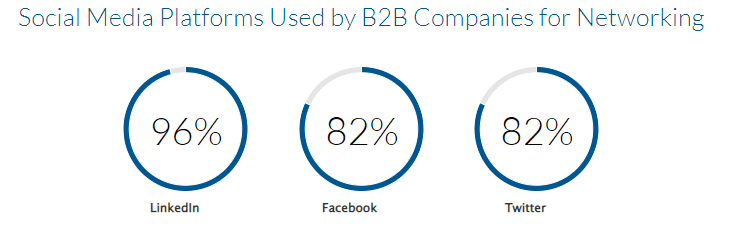
Focus Point
1. Running a speed test is the greatest approach to determine how well your network is performing actually.
2. Instead of taking the carrier’s promoted rates at face value, check the network speed rates that users across your organization actually experience.
3. Ethernet First Mile is one strategy for those who work in places with few high-speed network possibilities (EFM).
To Sum Up
The fundamental components of a small business network have been discussed. You may discover that you require less or more equipment than what I listed, and that’s perfectly acceptable. Furthermore, don’t worry if anything sounds unclear. You can be guided through the procedure by your MSP or network professional. Failure to plan for growth is one error I’ve observed while dealing with smaller firms.










