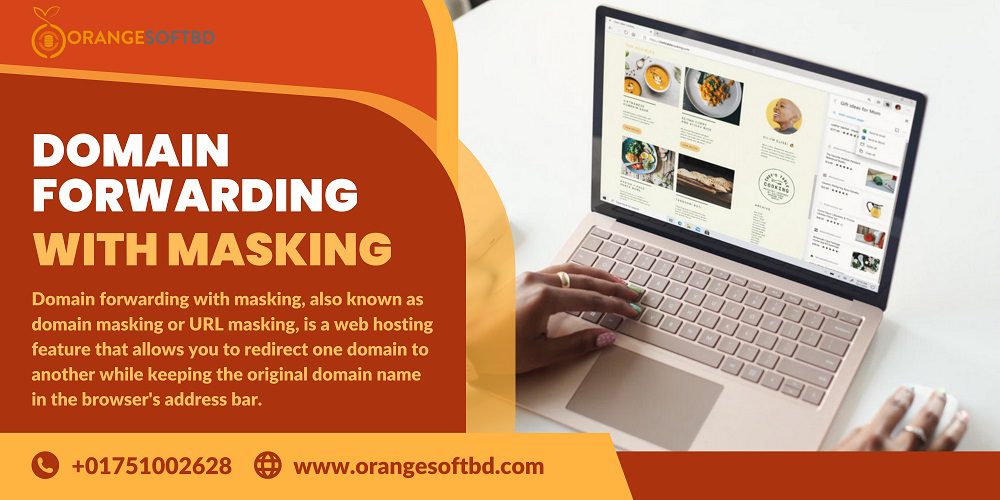
Why And How to Use Domain Forwarding with Masking?
Domain forwarding with masking, also known as domain masking or URL masking, is a web hosting feature that allows you to redirect one domain to another while keeping the original domain name in the browser’s address bar. This can be a useful tool for various reasons, such as branding, simplifying long and complex URLs, or consolidating multiple websites. It’s essential to test the setup by entering the masked domain in a browser and confirming that it correctly redirects to the destination URL while keeping the original domain in the address bar.
Domain forwarding with masking is a convenient tool, but it should be used judiciously. Make sure it aligns with your website’s overall strategy and doesn’t confuse or mislead your visitors. Additionally, search engines may treat masked domains differently, so consider the SEO implications as well.
Let’s discuss the details about it….
How to Implement Domain Forwarding with Masking?
Implementing domain forwarding with masking typically involves configuring your domain settings through your domain registrar or web hosting provider. Here’s a step-by-step guide on how to implement domain forwarding with masking:
Choose a Web Hosting Provider or Domain Registrar:
Ensure that you have a web hosting provider or domain registrar that offers domain forwarding with masking as a service. Most reputable providers do offer this feature.
Log In to Your Account:
Access your hosting provider’s or domain registrar’s control panel or dashboard and log in to your account.
Access Domain Management:
Navigate to the domain management section. This is where you can configure domain settings.
Select the Domain to Forward:
Locate the domain you want to forward with masking in your list of domains and select it. There should be an option to manage or configure the domain.
Configure Forwarding:
Look for an option related to “forwarding” or “domain forwarding.” Depending on your provider, you may also see options like “URL forwarding” or “redirect.” Click on this option.
Enter Destination URL:
You’ll need to specify the destination URL to which you want the domain to forward. This is the URL where the content is hosted. Enter the complete URL, including “http://” or “https://.”
Enable Masking:
Typically, you will find an option to enable masking or to “keep the original domain in the address bar.” This is the key setting that allows you to hide the destination URL from visitors.
Customize Settings (Optional):
Depending on your hosting provider, you might have additional customization options. These options can include setting the title and description that appear in the browser tab, choosing whether to enable or disable “www” in the domain and configuring other settings.
Save Changes:
Once you’ve configured the forwarding and masking settings to your liking, look for a “Save” or “Update” button and click it. This will save your changes.
Testing:
It’s crucial to test the setup to ensure it works as intended. Enter the masked domain in a web browser and confirm that it correctly redirects to the destination URL while keeping the original domain in the address bar.
Propagation (Wait for DNS Updates):
Keep in mind that DNS changes may take some time to propagate across the internet. It can take anywhere from a few minutes to several hours for the changes to become effective worldwide. During this time, some users might still see the old content, so be patient.
Monitor and Maintain:
Periodically check that the domain forwarding with masking is still working as expected. If you ever need to update the destination URL or make changes to the settings, you can do so through your hosting provider or domain registrar’s control panel.
Remember that the exact steps and options may vary depending on your hosting provider or domain registrar. If you encounter any difficulties or have questions, consult the provider’s documentation or support resources for assistance.
5 Reasons to Avoid Domain Forwarding with Masking
While domain forwarding with masking can be a useful tool in certain situations, it’s not always the best choice, and there are situations where you should avoid it. Here are five reasons why you might want to steer clear of domain forwarding with masking:
SEO Complications:
Masked domains can cause SEO (Search Engine Optimization) complications. Search engines might view masked domains as duplicate content, leading to potential ranking issues. Additionally, masked domains often hide the actual destination URL from search engines, making it harder for them to crawl and index your content effectively.
User Trust and Transparency:
Masking can create confusion and mistrust among website visitors. Users may be unsure of the actual website they are on, as the masked domain does not accurately represent the content they are viewing. This lack of transparency can lead to a poor user experience and decreased trust in your website.
Browser Compatibility:
Some older web browsers and mobile devices may not handle domain forwarding with masking correctly. This can result in unexpected behavior, such as broken links or incorrect URL displays, which can frustrate users and negatively impact your site’s usability.
Analytics and Tracking Challenges:
When you use domain masking, it can be challenging to accurately track website traffic and user behavior. Analytics tools may struggle to attribute the correct source of traffic, making it difficult to measure the effectiveness of your marketing campaigns and understand your audience.
Potential for Misuse:
Domain masking can be misused for malicious purposes. Some cybercriminals use masking to hide the actual destination of a link, leading users to phishing sites or other harmful content. This can tarnish your brand’s reputation if your domain is associated with such activities.
Ultimately, the decision to use domain forwarding with masking should be based on careful consideration of your specific requirements and the potential drawbacks it may entail. It’s essential to weigh the pros and cons and, if possible, consult with SEO experts or web development professionals to determine the best approach for your website and online presence.
The Difference Between Domain Forwarding and Masking?
Here’s a table summarizing the key differences between domain forwarding and domain masking:
| Aspect | Domain Forwarding | Domain Masking |
| Definition | Redirects one domain to another. | Redirects one domain to another while displaying the original domain in the browser’s address bar. |
| Destination URL Visibility | The destination URL is visible in the browser’s address bar. | The destination URL is hidden; the original domain remains in the address bar. |
| SEO Impact | May have fewer SEO complications, as search engines can follow the redirection. | Can cause SEO complications, as search engines may view it as duplicate content and have difficulty crawling the site. |
| User Trust | Generally more transparent and easier for users to understand. | This can create confusion and mistrust as the actual URL is hidden, potentially leading to a poor user experience. |
| Browser Compatibility | Typically works well with most web browsers and devices. | Some older browsers and mobile devices may not handle masking correctly, resulting in unexpected behavior. |
| Analytics and Tracking | Easier to track website traffic and user behavior accurately. | Can pose challenges for tracking and attribution due to the hidden URL. |
| Use Cases | Often used for simple redirects, consolidating multiple domains, or pointing additional domains to a primary website. | Used when you want to maintain the original domain in the address bar for branding, marketing, or simplifying complex URLs. |
In summary, domain forwarding redirects users to a different URL while displaying the new URL in the browser’s address bar, whereas domain masking hides the destination URL and keeps the original domain visible in the address bar. The choice between the two depends on your specific needs, considering factors like SEO, user experience, and branding.
Pros & Cons of Domain Forwarding with Masking
Domain forwarding with masking can be a useful tool in some situations, but it also has its advantages and disadvantages. Here’s a breakdown of the pros and cons:
Pros of Domain Forwarding with Masking:
Branding: You can maintain a consistent brand identity by using masking. Visitors see the original domain in the address bar, which helps reinforce your brand.
Simplified URLs: You can create shorter, more user-friendly URLs for marketing campaigns, print materials, or sharing verbally without changing the actual content’s location.
Consolidation: It allows you to consolidate multiple websites or microsites under one domain while preserving the appearance of distinct websites.
User Experience: Masking can offer a smoother and more seamless user experience, as users don’t see a jarring change in the URL when they click a link or type in an address.
Aesthetics: Masking can make your URLs look cleaner and more appealing, which can be especially useful for promotional purposes.
Cons of Domain Forwarding with Masking:
SEO Challenges: Masked domains can pose SEO complications. Search engines may view them as duplicate content or have difficulty crawling and indexing the content correctly.
User Trust: Hiding the actual URL can create mistrust among users who might not be sure which website they’re on. This lack of transparency can lead to a negative user experience.
Browser Compatibility: Some older web browsers and mobile devices may not handle masking correctly, potentially causing unexpected behavior.
Analytics and Tracking: It can be challenging to accurately track website traffic and user behavior because the masking hides the actual destination URL. This makes it difficult to measure the effectiveness of marketing campaigns and understand your audience.
Misuse Potential: Domain masking can be misused for malicious purposes, such as redirecting users to phishing sites. If your domain is associated with such activities, it can harm your brand’s reputation.
In conclusion, domain forwarding with masking can be a valuable tool for branding and creating user-friendly URLs, but it should be used judiciously and carefully based on your specific needs and goals. Be aware of the potential SEO and user trust issues and weigh them against the benefits of masking before implementing it.
Summary
Domain forwarding with masking is a web hosting feature that serves specific purposes but comes with its set of advantages and disadvantages. It can be a valuable tool for maintaining branding consistency, creating user-friendly URLs, and improving the aesthetics of web addresses.
However, it’s essential to be aware of the potential SEO challenges, user trust issues, and browser compatibility concerns associated with domain masking. Before implementing domain forwarding with masking, carefully evaluate your goals and the potential impact on your website’s search engine visibility and user experience.
Consider whether the benefits of masking outweigh its drawbacks for your specific use case. In some situations, alternative solutions like simple domain forwarding or URL shortening might be more appropriate.
Ultimately, the decision to use domain forwarding with masking should align with your overall website strategy and the needs of your target audience. Keep in mind that transparency and user trust are crucial factors to consider when making this choice, as they can significantly affect your website’s reputation and success.
FAQs
Here are some frequently asked questions (FAQs) related to domain forwarding with masking:
You might use it for branding consistency, to create user-friendly URLs, to consolidate multiple websites under one domain, or to simplify complex web addresses.
Q. Are there any SEO implications with domain forwarding with masking?
Yes, there can be SEO challenges. Search engines may view masked domains as duplicate content, and it might be harder for them to crawl and index your site correctly.
Q. How do I set up domain forwarding with masking?
To set it up, log in to your hosting provider or domain registrar, access your domain settings, choose the domain to forward, specify the destination URL, and enable masking. Save your changes, and allow time for DNS propagation.
Q. Are there alternatives to domain forwarding with masking?
Yes, alternatives include simple domain forwarding (without masking), URL shortening services, or custom redirects that clearly indicate the destination URL.
Q. Can domain forwarding with masking be misused?
Yes, it can be misused for malicious purposes, such as redirecting users to phishing sites. It’s essential to use it responsibly to protect your brand’s reputation.
Q. Is domain forwarding with masking compatible with all web browsers and devices?
While it generally works well with modern web browsers and devices, some older browsers and devices may not handle masking correctly, leading to unexpected behavior.
Q. What are some best practices for using domain forwarding with masking?
Use it sparingly and consider the potential SEO and user trust implications. Ensure that the masked domain accurately represents the content it leads to and periodically monitor its functionality.













